PowerPoint: No comma, please
Thursday, April 24, 2008
PowerPoint: No comma, please
A colleague recently showed me a strange problem with Microsoft Office: When inserting a hyperlink in a PowerPoint presentation, one of the available options is linking to another page in the same document:
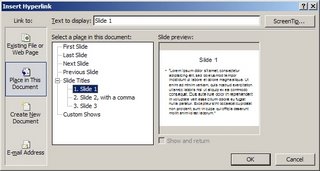
This seemed to work nicely for most slides but not for the particular slide he was trying to link to, and PowerPoint would not even show a preview in the hyperlink dialog box:
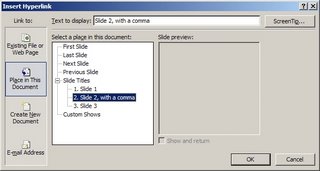
The programmer in me quickly scanned through the slide looking for “suspicious” elements, the only thing that caught my attention though was an innocent looking comma.
Turns out the comma is indeed the culprit, and the bug is well-documented in the Microsoft knowledge base: The hyperlink to a slide does not work when a comma is contained in the title of a slide presentation in PowerPoint.
Removing the comma, placing the hyperlink and then adding the comma back does seem to do the trick. Or, just don't use a comma.
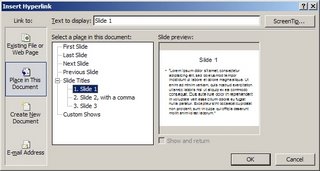
This seemed to work nicely for most slides but not for the particular slide he was trying to link to, and PowerPoint would not even show a preview in the hyperlink dialog box:
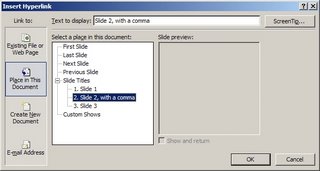
The programmer in me quickly scanned through the slide looking for “suspicious” elements, the only thing that caught my attention though was an innocent looking comma.
Turns out the comma is indeed the culprit, and the bug is well-documented in the Microsoft knowledge base: The hyperlink to a slide does not work when a comma is contained in the title of a slide presentation in PowerPoint.
Removing the comma, placing the hyperlink and then adding the comma back does seem to do the trick. Or, just don't use a comma.
Labels: technology, windows