Random thoughts
Tuesday, January 31, 2012
Google Browser Size: Is your content visible?
Have you ever wondered how much of your carefully designed Web page is actually visible to the people coming to your site?
Then take a look at Google Browser Size, an amazingly simple and effective tool for Web designers to see what percentage of users sees which content, like this:

Of course we all know to place important content towards the top, above the fold, we have seen the heatmaps from eye tracking studies, and we all test at different screen sizes, right? Google Browser Size, already launched back in December 2009, just makes the testing easier and
The visualization is based on browser window sizes of people who visit Google, not on actual browser window sizes used when accessing a particular site. Depending on how closely your audience matches the average Google visitor, results may vary.
One caveat: As mentioned on the Browser Size website, the tool works best on web pages with a fixed layout aligned to the left. The visualization can be misleading for liquid or reactive pages that adjust to the available screen width, we well as centered pages.
Then take a look at Google Browser Size, an amazingly simple and effective tool for Web designers to see what percentage of users sees which content, like this:

Of course we all know to place important content towards the top, above the fold, we have seen the heatmaps from eye tracking studies, and we all test at different screen sizes, right? Google Browser Size, already launched back in December 2009, just makes the testing easier and
brings this home with shocking immediacy(Mike Moran at Biznology).
The visualization is based on browser window sizes of people who visit Google, not on actual browser window sizes used when accessing a particular site. Depending on how closely your audience matches the average Google visitor, results may vary.
One caveat: As mentioned on the Browser Size website, the tool works best on web pages with a fixed layout aligned to the left. The visualization can be misleading for liquid or reactive pages that adjust to the available screen width, we well as centered pages.
Labels: google, seo, usability, webdevelopment
Tuesday, May 17, 2011
Web usability: Account required
Web usability is about enabling users to achieve their goals with ease, at least not make it impossible to complete a task online. When the Nikon website no longer recognized my account credentials and the password reset function claimed to send an e-mail but I never received any communication from Nikon, I contacted their support using an online form. So far so good, the usability problem started when I received their response.
David D. from Nikon support (why do people no longer have full names?) sent me a message which started with instructions how to respond: “If you have any further questions to our support response, please click the link at the bottom. Hitting reply from your email browser will not reach our group.”
Clicking on the link then brings you to—you probably guessed it—the account login page, and there is no way to respond to the message if you don't have a valid, working account.
I did not get my account restored since I had contacted the wrong Nikon country branch, and rather than forwarding the request to the appropriate support team David sent me the country list to find out how Nikon wants to be contacted.
I have another request into the local support team now, in the same ticketing system, so I really hope that their first response will solve the problem…
Update: The local support team could easily solve what appears to be a general problem with the online support system that the first team should have been aware about as well.
David D. from Nikon support (why do people no longer have full names?) sent me a message which started with instructions how to respond: “If you have any further questions to our support response, please click the link at the bottom. Hitting reply from your email browser will not reach our group.”
Clicking on the link then brings you to—you probably guessed it—the account login page, and there is no way to respond to the message if you don't have a valid, working account.
I did not get my account restored since I had contacted the wrong Nikon country branch, and rather than forwarding the request to the appropriate support team David sent me the country list to find out how Nikon wants to be contacted.
I have another request into the local support team now, in the same ticketing system, so I really hope that their first response will solve the problem…
Recommendations
- Hide the complexity of your organisation from the customer. Forwarding a request to the appropriate contact within the company is more efficient than having the customer track down the right contact and submit the same information again.
- When sending an e-mail message, be prepared to receive a response by e-mail too. Most online support systems can handle e-mail responses and link the response to the support thread with a unique ID in the subject line.
- Provide an alternate path to address problems with the support website itself. Customers with non-working accounts obviously cannot login to discuss their account problems.
Update: The local support team could easily solve what appears to be a general problem with the online support system that the first team should have been aware about as well.
Friday, December 31, 2010
Missed a birthday this week? Blame Facebook!
With most social networking sites offering birthday reminders, missing a friend's special day has become close to impossible, unless one of you completely abstains from social networks.
A chronologically sorted list of upcoming birthdays comes handy, and Facebook usually provides that. In the last week of the year, however, the sorting doesn't look quite right.
Dear Facebook, January does come before December but only in the same year:

At least you have a good excuse now if you missed a birthday this week.
PS. Have you noticed that Facebook informs you about your friends' birthdays even when they don't share that information on their profiles?
A chronologically sorted list of upcoming birthdays comes handy, and Facebook usually provides that. In the last week of the year, however, the sorting doesn't look quite right.
Dear Facebook, January does come before December but only in the same year:

At least you have a good excuse now if you missed a birthday this week.
PS. Have you noticed that Facebook informs you about your friends' birthdays even when they don't share that information on their profiles?
Wednesday, June 24, 2009
Disagreeing with Jakob Nielsen on security—Password masking makes logins more secure
When it comes to usability, disagreeing with Jakob Nielsen is usually not an option. After all, he has been called king, czar, guru or Web usability for a reason, and his Alertbox offers invaluable advise most of the time.
Disagreeing with Jakob Nielsen on security is easier, especially when he advocates to remove password masking as a means to improve usability and claims that this doesn't lower security.
While not offering a high degree of protection, the password masking does a pretty good job for most situations. Certainly, a determined and skilled criminal would be able to observe which keys are pressed, or use other attack vectors to intercept my Web interactions. I am often surrounded by trustworthy people who still shouldn't know my passwords, don't care about my passwords and even politely turn their eyes away while I am logging in. Whether showing someone a Website or doing a demo to a larger audience, accessing protected areas of a site in a semi-public environment like a desk-sharing area at work or logging in from a mobile device, those little stars or dots protect my passwords well from becoming exposed.
Security and usability should not be conflicting objectives; in fact usability is an important aspect for any security system, or users will work around usability issues and use it in unintended ways, like copying and pasting passwords from a text file as Nielsen mentions. An extra checkbox to enable password masking just adds complexity to the user interface and may confuse users more than not being able to see their password.
Typing passwords on mobile devices (or foreign keyboards, for that matter) can be challenging. Some smartphones like the iPhone or the Nokia N95 show the letter as typed but then quickly replacing it with an asterisk, which is a reasonable compromise.
Instead of cluttering Web forms with additional checkboxes, web developers should demand that browsers and mobile devices provide an option to remove password masking when desired by the user. This would maintain the current level of security by not exposing the passwords to people looking over users' shoulders and address the usability issue for those who have difficulty typing their password and would benefit from visual feedback.
Until then, use this JavaScript bookmarklet to unmask password fields as needed:
(all on one line, or simply drag the Unmask passwords bookmarklet link to your bookmarks).
PS. More ways to reveal passwords in a controlled manner can be found in Martin Brinkmann's blog post Reveal your saved Passwords in Firefox.
Disagreeing with Jakob Nielsen on security is easier, especially when he advocates to remove password masking as a means to improve usability and claims that this doesn't lower security.
While not offering a high degree of protection, the password masking does a pretty good job for most situations. Certainly, a determined and skilled criminal would be able to observe which keys are pressed, or use other attack vectors to intercept my Web interactions. I am often surrounded by trustworthy people who still shouldn't know my passwords, don't care about my passwords and even politely turn their eyes away while I am logging in. Whether showing someone a Website or doing a demo to a larger audience, accessing protected areas of a site in a semi-public environment like a desk-sharing area at work or logging in from a mobile device, those little stars or dots protect my passwords well from becoming exposed.
Security and usability should not be conflicting objectives; in fact usability is an important aspect for any security system, or users will work around usability issues and use it in unintended ways, like copying and pasting passwords from a text file as Nielsen mentions. An extra checkbox to enable password masking just adds complexity to the user interface and may confuse users more than not being able to see their password.
Typing passwords on mobile devices (or foreign keyboards, for that matter) can be challenging. Some smartphones like the iPhone or the Nokia N95 show the letter as typed but then quickly replacing it with an asterisk, which is a reasonable compromise.
Instead of cluttering Web forms with additional checkboxes, web developers should demand that browsers and mobile devices provide an option to remove password masking when desired by the user. This would maintain the current level of security by not exposing the passwords to people looking over users' shoulders and address the usability issue for those who have difficulty typing their password and would benefit from visual feedback.
Until then, use this JavaScript bookmarklet to unmask password fields as needed:
for(var i=0;(var a=document.getElementsByTagName("input")[i]);i++){
if(a.getAttribute("type").indexOf("password")!=-1){
a.type="text"
}
}
window.focus();
(all on one line, or simply drag the Unmask passwords bookmarklet link to your bookmarks).
PS. More ways to reveal passwords in a controlled manner can be found in Martin Brinkmann's blog post Reveal your saved Passwords in Firefox.
Labels: technology, usability, webdevelopment
Saturday, April 19, 2008
Usability: When forward goes backward
The IEEE Computer Society recently invited members to participate in a survey. Admittedly, since taking on my current job I have developed a strange desire for taking surveys to see what others are doing and what we could learn from them.
Besides being too long (read: I stopped answering the survey once I figured this would take me longer than I was willing to click through question after question) this particular survey had an interesting usability problem: For some reason, the forward link to move to the next question is on the left, whereas the backward link is on the right:
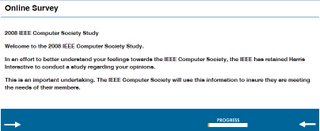
The designer may have considered reading order or attempted to make the site more accessible by putting the more frequently used option first, which would be commendable, but the result is a poor navigation scheme. I would be curious to know how many respondents get frustrated about this and abandon the survey.
Besides being too long (read: I stopped answering the survey once I figured this would take me longer than I was willing to click through question after question) this particular survey had an interesting usability problem: For some reason, the forward link to move to the next question is on the left, whereas the backward link is on the right:
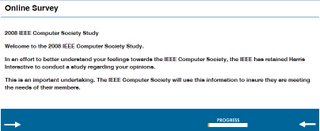
The designer may have considered reading order or attempted to make the site more accessible by putting the more frequently used option first, which would be commendable, but the result is a poor navigation scheme. I would be curious to know how many respondents get frustrated about this and abandon the survey.
Labels: usability
Friday, April 18, 2008
VPS, PDC, DVB, EPG—Why can VCRs not just work?
Video cassette recorders (VCR) have a long-standing reputation for being difficult to use (searching for VCR and usability returns some 90,000 results on Google).
In the early days setting the timer right may have been challenging, and too often the program would change or fall behind and the tape would contain a different program, or a cut off film. Then came the Video Programming System (VPS) and ShowView, which made programming VCRs easy and greatly increased the likelihood of recording the desired program, and later Programme Delivery Control (PDC).
Everything seemed fine until last year when a decision was made to discontinue analog TV broadcasting in Austria and switching to Digial Video Broadcasting (DVB-T). The television system had maintained backwards compatibility with the great many enhancements over the years, from black-and-white to color, from mono to stereo and dual channel audio. This time, however, new equipment would be needed in the form of DVB-T receivers, and of course that means one for each TV set and recorder.
Our first attempt with a twin receiver bought on EBay was a dismal failure. The device seemed malfunctioning and vendor support was non-existent (more precisely, we were unable to locate the vendor, which seemed to have gone out of business). We happily lived for a few weeks without television.
Eventually we got a nice Sony HXD-870 HD/DVD recorder with built-in DVB-T tuner and at first were quite happy. Setting up the device was easy (except for the fact it did not recognize Austria as a country) and we were back to receiving and recording TV programs.
Although the new recorder supports VPS/PDC it does so only from analog sources, which are no longer available, but not from the digital signal despite the fact that the VPS signal is sent digitally as well. The new Electronic Program Guide (EPG) is convenient, but there is no way to tell the recorder to start when the program starts. Instead you can manually tweak the time range to increase the likelihood of recording the full program.
If that wasn't bad enough already, when we switched to daylight savings time, or summer time as it's called here, the program guide appeared to be off by one hour and so were all recordings. There is a timezone menu but toggling daylight savings time on and off did not seem to make any difference.
The Sony support Website was less than helpful. The only firmware upgrade was for the UK version of the recorder and fixed an unrelated problem that we hadn't encountered.
Fortunately a kind soul owning the same device came to rescue and shared instructions how to overcome this bug by switching to a different time zone and then rebooting the recorder. We have since been running on Helsinki time and had mixed success in recording programs.
With all the advances in technology and three-letter acronym features, we are essentially back to the functionality in the early days of video recording, manually setting times and hoping for the program to stay on schedule.
Why can VCRs not just work?
In the early days setting the timer right may have been challenging, and too often the program would change or fall behind and the tape would contain a different program, or a cut off film. Then came the Video Programming System (VPS) and ShowView, which made programming VCRs easy and greatly increased the likelihood of recording the desired program, and later Programme Delivery Control (PDC).
Everything seemed fine until last year when a decision was made to discontinue analog TV broadcasting in Austria and switching to Digial Video Broadcasting (DVB-T). The television system had maintained backwards compatibility with the great many enhancements over the years, from black-and-white to color, from mono to stereo and dual channel audio. This time, however, new equipment would be needed in the form of DVB-T receivers, and of course that means one for each TV set and recorder.
Our first attempt with a twin receiver bought on EBay was a dismal failure. The device seemed malfunctioning and vendor support was non-existent (more precisely, we were unable to locate the vendor, which seemed to have gone out of business). We happily lived for a few weeks without television.
Eventually we got a nice Sony HXD-870 HD/DVD recorder with built-in DVB-T tuner and at first were quite happy. Setting up the device was easy (except for the fact it did not recognize Austria as a country) and we were back to receiving and recording TV programs.
Although the new recorder supports VPS/PDC it does so only from analog sources, which are no longer available, but not from the digital signal despite the fact that the VPS signal is sent digitally as well. The new Electronic Program Guide (EPG) is convenient, but there is no way to tell the recorder to start when the program starts. Instead you can manually tweak the time range to increase the likelihood of recording the full program.
If that wasn't bad enough already, when we switched to daylight savings time, or summer time as it's called here, the program guide appeared to be off by one hour and so were all recordings. There is a timezone menu but toggling daylight savings time on and off did not seem to make any difference.
The Sony support Website was less than helpful. The only firmware upgrade was for the UK version of the recorder and fixed an unrelated problem that we hadn't encountered.
Fortunately a kind soul owning the same device came to rescue and shared instructions how to overcome this bug by switching to a different time zone and then rebooting the recorder. We have since been running on Helsinki time and had mixed success in recording programs.
With all the advances in technology and three-letter acronym features, we are essentially back to the functionality in the early days of video recording, manually setting times and hoping for the program to stay on schedule.
Why can VCRs not just work?
Labels: technology, usability
Monday, January 21, 2008
No wonder that this world blows itself up
While standing in line at the supermarket today, I overheard a lively discussion between the cashier and a customer who complained about not getting the discount price advertised on the rack.
This supermarket chain runs a fairly elaborate customer loyalty program, with some discounts applying only to members of the program. There used to be some problems in the past with keeping the signs and the computer systems in sync but not this time. There was no technical problem here, just an oversight on the customer's part.
The customer eventually agreed that the discount wasn't applicable, since she was not and did not want to join the customer loyalty program, and decided to return the tomatoes, mumbling something along the lines of "Everything is getting so much more complicated, no wonder that this world blows itself up."
Now I wouldn't consider the customer loyalty program a serious threat to the world, and actually enjoy the benefits offered, although it means knowingly giving up some privacy in exchange for discounts. (I will gladly post my grocery shopping list here too if someone is interested :-))
Scanner cash registers and storing membership information electronically on the ATM card are certainly vast improvements in usability and convenience over the old manual cash registers (I do remember checking my weekly grocery bill for errors back when I was a student, a rather slow process given the long list of just prices, but it was worth the effort more than once) and collecting discount coupons.
Those of us working in a technology industry should remember though that not everyone will want to or have the ability to adopt new technologies, and those who opt out must not be left behind.
Otherwise, this world will blow itself up ...
This supermarket chain runs a fairly elaborate customer loyalty program, with some discounts applying only to members of the program. There used to be some problems in the past with keeping the signs and the computer systems in sync but not this time. There was no technical problem here, just an oversight on the customer's part.
The customer eventually agreed that the discount wasn't applicable, since she was not and did not want to join the customer loyalty program, and decided to return the tomatoes, mumbling something along the lines of "Everything is getting so much more complicated, no wonder that this world blows itself up."
Now I wouldn't consider the customer loyalty program a serious threat to the world, and actually enjoy the benefits offered, although it means knowingly giving up some privacy in exchange for discounts. (I will gladly post my grocery shopping list here too if someone is interested :-))
Scanner cash registers and storing membership information electronically on the ATM card are certainly vast improvements in usability and convenience over the old manual cash registers (I do remember checking my weekly grocery bill for errors back when I was a student, a rather slow process given the long list of just prices, but it was worth the effort more than once) and collecting discount coupons.
Those of us working in a technology industry should remember though that not everyone will want to or have the ability to adopt new technologies, and those who opt out must not be left behind.
Otherwise, this world will blow itself up ...
Labels: technology, usability
